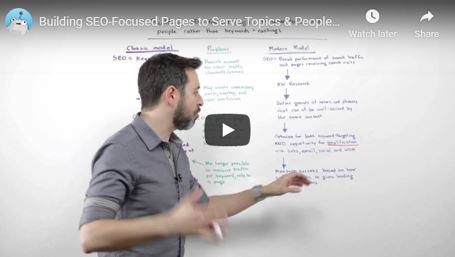Traffic generation doesn’t need to be difficult, overly complicated, or confusing.
You can silence the online noise with these proven organic traffic techniques.
Before long, you’ll have so much Google traffic you’ll need to upgrade your hosting service to handle more visitors.
Sound good?
Great, let’s get started.
How I Learned Traffic Generation

When I started this site it was on the Weebly platform because that was so easy to set up.
One click and ready to go.
I didn’t have a clue about WordPress.
I didn’t even know that Search Engine Optimization, (SEO) was a thing.
I just wanted to get some content online.
Which I did.
Then I realized that the content did me no good if I wasn’t generating traffic.
I might as well have been keeping a secret journal tucked under my mattress because the same number of people would be reading it.
It was time for me to learn SEO and some basic traffic generation strategies.
At that point, I went on an information and learning quest.
Over the years, I’ve read hundreds of articles on SEO, watched hours and hours of traffic generation videos, and listened to a zillion podcasts (okay, not a zillion, but it’s been a lot).
I’ve figured out the most fundamental organic traffic generation strategy that you can do to bring in thousands of visitors.
I call it the collateral traffic strategy and I still use this strategy today.
But before I share the strategy, I need to share some SEO fundamentals.
If you don’t get these fundamentals right, the collateral traffic strategy won’t work nearly as well as it could.
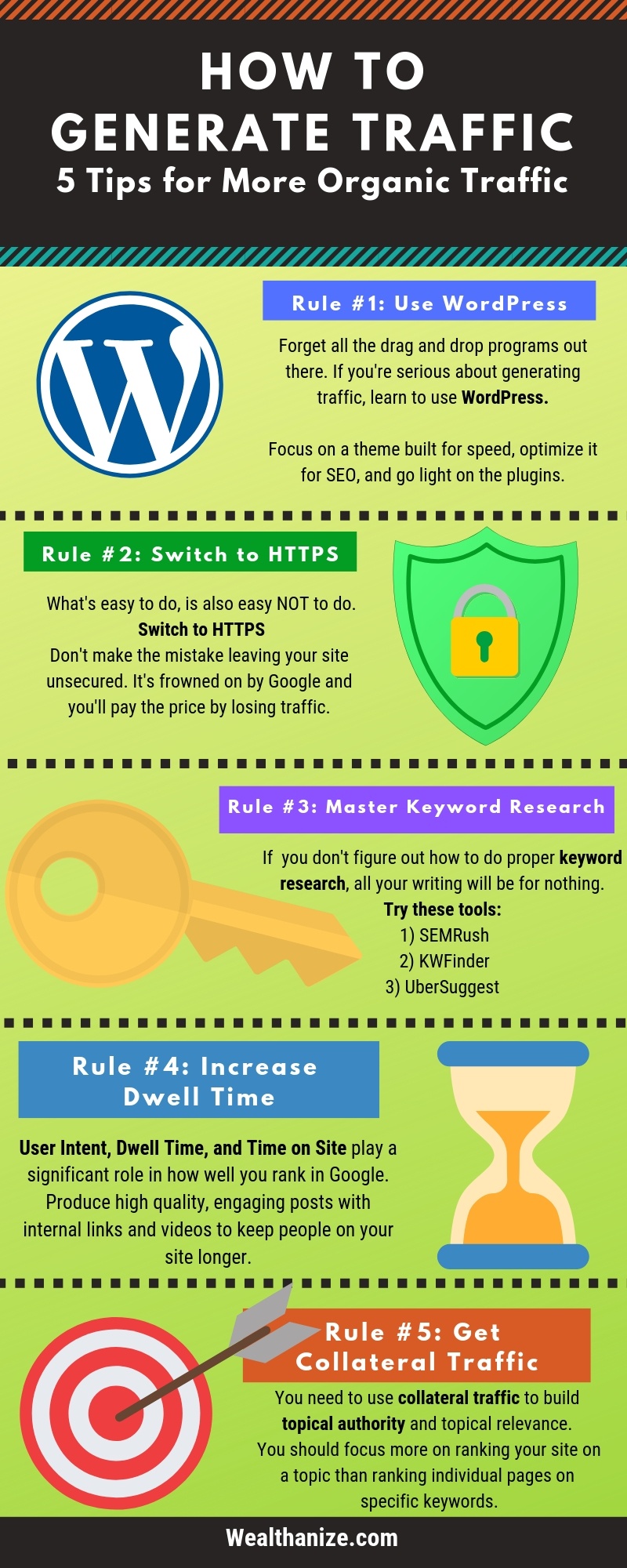
Share this Image On Your Site
Traffic Generation Rule #1: Always Use WordPress
The whole point of traffic generation, is to bring as many people into your marketing funnel as possible.
If you’re here learning about how to get more traffic, I assume you’re interested in implementing a worldwide or global marketing campaign.
If that’s the case, don’t make the same mistake I made.
I originally used Weebly, Wix, and almost used Squarespace.
Using those platforms seemed like a good idea at the time.
I started on Wix, switched to Weebly, and finally made the move to WordPress.
The reason I didn’t start with WordPress (and why I was apprehensive about moving) was because it was more complicated to initially learn.
Weebly and Wix were convenient.
Just choose a design, click, drag and drop, edit…
What an easy way to go.
But easy and best rarely go together.
They’re like oil and water.
Anyone serious about their online business is going to use the WordPress platform.
If you’re not using WordPress, you’re just not serious yet.
Besides, once you learn how to use WordPress, you’ll fall in love.
I would never go back to either of those other platforms, even if they didn’t negatively affect potential traffic generation.
They’re just not as user friendly and versatile as WordPress is.
It’s like having an iphone. (Sorry all non-Apple fans).
This post isn’t about the benefits and drawbacks of WordPress though or a comparison of WordPress vs. Weebly.
I’m just sharing what’s been true for me.
If organic traffic generation is your end goal, then get set up on WordPress.
Why WordPress and How Does it Affect Traffic Generation?
There are a number of reasons WordPress is great for SEO and driving traffic to your site.
One of the easiest things you can pay attention to (and strategically plan for) is page load speed.
Google loves speed.
It creates a better user experience.
In July of 2018, Google officially made page speed a more important ranking factor.
1) Choose the Right WordPress Theme
How fast your page loads can have a huge effect on your SEO organic traffic results.
The theme you choose will either help or hurt your speed.
The two biggest mistakes I see new website owners and bloggers making (I made it myself for years) is choosing the wrong platform (meaning… not WordPress) and choosing the wrong theme.
My site isn’t the prettiest site.
It’s not fancy, artsy, and doesn’t have an interesting design.
But it gets the job done and the design isn’t cumbersome, so it doesn’t slow down the page load time.
Everyone is moving to mobile.
Site speed and structure is more important than ever.
Forget the pretty themes with lots of fancy options.
They’re unnecessary.
They’ll slow down your site and will undermine your traffic goals.
Think of your site like a race car.
In professional racing, you want your car to be as light as possible so it is as fast as possible.
No racer would substitute looks for performance.
Taking out all the extras on your site is the equivalent of pulling out the heavy unnecessary stuff from a Formula one car.
I use a theme from MyThemeShop and I think it’s called Schema.
I can’t remember exactly but I’m 99% sure that’s the name.
Just be sure to pick a theme that’s built for speed and SEO.
You wouldn’t shop for a racing vehicle in a used car lot.
So don’t get a theme that isn’t built for obliterating the competition.
To put it another way, an Escalade is a great vehicle.
But if you were entering a race, you wouldn’t pick an Escalade if you wanted to win.
Your website is constantly competing (aka “racing”) against other sites.
You can’t win without the right vehicle.
You’ll also want the highest rated and fastest theme, even if it costs a little to get.
Mine wasn’t free, but it wasn’t expensive either.
Maybe $35 a year or something like that.
If you keep your plugins to a bare minimum and choose a theme known for speed, you’ll automatically have an advantage over all the website owners who skip this very simple step.
You’ll be entering the race in a lightweight racing car while they’re pulling up in their fancy Escalade with leather interior, warmed seats, and chrome rims.
They might look good, but they won’t win.
2) Optimize Your Theme for Search Engines (SEO)
The truth is, algorithms are constantly changing, especially Google.
Regardless of the changes, speed will always be a ranking factor and will probably be a stronger ranking factor every single year.
If you’ve never done a site speed test, go to the links below to see how fast or slow your site is.
They are listed in order of importance for organic traffic generation:
PageSpeed Insights (Google)
GTmetrix
Pingdom
You can also run the sites of your competitors and see how you stack up against them.
Remember, if you have WordPress you can use a WordPress plugin for many speed and SEO issues.
I try to keep my plugins to a minimum (remember, you don’t want to weigh it down).
Here are a few of the ones I use and recommend with a brief description.
2.1) Plugins Specifically Designed for More Traffic and Conversions
Redirection– This plugin allows you to quickly fix 404 errors, among other things.
If Google finds too many 404’s, it hurts your site ranking.
Better Click To Tweet- This plugin allows you to turn any text into a clickable and tweetable link.
More social shares equals more traffic and possibly more page authority (depending on who you talk to).
Sumo (formerly SumoMe)– This is a tool for capturing email subscribers.
You’ve probably heard the phrase… the money’s in the list.
Well, my first few years with a site, I had no list… Nor was I creating one.
Sumo is the solution to that problem.
It can also can be set up to automatically add a share button to all your pictures, graphs, and infographics.
That’s a powerful and simple way to get more shares.
Sumo + Better Click To Tweet = A share friendly site (which equates to more traffic generation).
UPDATE: I no longer use SUMO because it is too cumbersome and slows down the site.
I now use the free version of a plugin called “Holler Box” and I highly recommend it.
2.2) SEO and Traffic Friendly WordPress Plugins
I use the plugins below to make my site load faster and just be more SEO friendly in general.
Yoast SEO– High functionality. Edit meta-description and permalink, track keyword density, see SEO readability score, and more. Be careful with the analysis it gives you, some of my best ranking sites are not good according to Yoast. But overall, it’s a must have plugin.
WPSmush– Automatically compresses images and makes them smaller for a faster load time (I still optimize my images though, you don’t want super large files).
CometCache– Keeps a cache (or copy) of your pages so when your site gets a request for a page, it can be served up in a shorter time frame.
Traffic Rule #2: Switch from Http to Https
I learned this traffic tip not too long after I switched to WordPress.
However, just like using WorPress, it seemed complicated and I didn’t feel like figuring it out.
Plus, I was afraid of messing up the google rankings I already worked so hard for.
This was second time I made a bad decision because of laziness (hence rule #2- my mistake is your learning opportunity).
Seems like a pattern on my part, right?
Well, I’m guilty, there’s no denying it.
But I’m trying to get better.
After talking to a few web developers who encouraged me that changing over to https could be done easily without losing rankings, I decided to go for it.
My hosting is currently with Godaddy, which I should switch, but again, it will take time, effort, and money.
I haven’t made the commitment to that yet… Maybe next year… I’ll probably regret waiting.
UPDATE: I have left Godaddy and moved to BigScoots.
They handled everything and was super easy.
Plus, it’s been 1 month and my traffic has already doubled!
Anyway, going back to the switch to https.
My brother, (who is a web designer) told me, “whatever you do, don’t pay Godaddy an extra fee to set up https for you. You can do it yourself”.
Great advice… for a web designer.
Here’s the thing though.
Just because you can do something (or can learn), doesn’t mean you should.
I already felt like a thorn in my brother’s side because I was blowing up his phone with questions.
So against his advice, I paid an extra $50 or so to have Godaddy handle the switch for me.
Guess what?
It was absolutely the best $50 I ever spent on my website!
I pulled the trigger with Godaddy on a Friday night after trying to figure out how to install my SSL certificate myself (which was super complicated and frustrating for me).
After giving up and asking Godaddy to do it, I watched a movie and went to bed.
My SSL certificate was set up and my site redirected to a secure https website in less than 48 hours.
I didn’t do anything except pay $50 bucks.
Nothing was broke, all my images worked, and I didn’t lose any google rankings!
In fact, I saw a 17% increase in traffic on day one and it’s continued to climb.
If you’re hosting with Godaddy, I can’t recommend BigScoots enough.
It’s one of the easiest changes I’ve ever made that produced great (and immediate) results.
Traffic Rule #3: Master Keyword Research
Here’s where a lot of online marketers and bloggers make their mistake.
They either don’t do enough good keyword research or they don’t do any at all.
Sure, you can write about whatever you want without doing research, but don’t expect anybody to find it unless you already have a large and engaging audience who will bounce over from your social media links.
A search engine serves up content that the user wants and searches for.
If nobody is typing in the words you’re writing about, you won’t get any traffic.
Think about it.
If people aren’t searching for a specific topic, it’s not something they want (or at least not something they know they want).
A good rule of thumb is to start with keyword research.
You’re looking for search phrases with high search volumes and low competition.
Phrases that fall into your collateral traffic strategy (which you’ll learn about in this article).
If you do want to get creative and start with a topic, then do it like this.
Take your topic and a create a rough outline.
Then go to your preferred keyword tool and look for keywords with the greatest search volume and lowest competition that are related to the topic you’d like to write about.
Lastly, modify your outline so the good keyword phrase is the theme of the the topic you want to write about.
At the very least, find natural ways to sprinkle that keyword or phrase into your article.
Keyword Research Example:
This article is a perfect example.
I wanted to write an article to teach my readers about SEO, but still be able to rank on Google to pull in more readers.
As you can see from the image below, even though the term SEO gets thousands of searches per month (over 672,000), it is highly competitive with a keyword difficulty score of 79.
The higher the number, the more difficult to rank for.
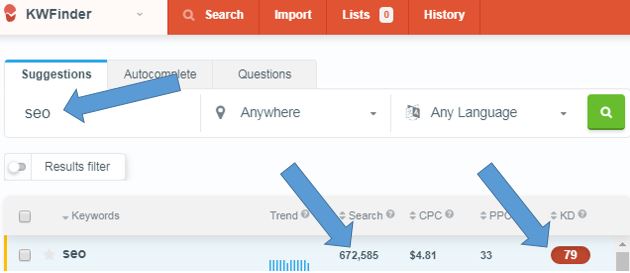
So I decided to try a different term.
How about the long version of SEO… Search Engine Optimization.
Here again, the results were about the same.
Finally, I found traffic generation, which is another word for the same thing.
However, it’s a lot less competitive.
Granted, the search volume is a lot less, but at least I have a chance of securing that traffic.
Some traffic is better than no traffic.
If you go for something super competitive you’ll likely be on the 500th page of Google and nobody will ever see what you wrote.
Plus, I find that if you can rank #1 on google for a phrase, you’ll also start to rank for some of the longtail variations of that phrase.
That means more search volume than your original phrase.
You can potentially get 3-5 times as much traffic as the monthly search volume indicates if you can rank in the 1st – 3rd position of Google.
What is a Longtail Variation?
This term simply refers to other variations of the same idea or phrase.
So for “traffic generation”, I would probably also rank for things like (1) how to generate traffic (2) generating traffic (3) generating more traffic, (4) easy traffic generation, etc.
All these phrases are what people who are searching for “SEO” are actually wanting.
They want to generate more organic traffic, that’s why they’re researching search engine optimization.
It fulfills user intent even though the term is different.
If I’m lucky, maybe one day I’ll rank for some SEO terms as well.
You could help a brother out by linking back to this page with “follow” link.
I’m just sayin’…. 🙂
Keyword Research Tools
There are a few keyword research tools I go back to again and again for keyword research.
Most of them are free with an optional paid version.
If you use any of these, please use my links below.
It won’t cost you anymore and these links are affiliated with me, so I’ll get a small kickback.
They Are (in no particular order):
UbberSuggest: Totally free as of now.
It doesn’t seem to have as many results and data, but it’s owned by Neil Patel.
I imagine it will get better over time and will probably always be free.
He likes to create tools as a traffic generation strategy.
KWFinder: This one has a free and paid option. It used to be my favorite but now it’s a pain in the butt.
If you’re using the free version, there’s a high likelyhood you’ll see a message like the one below more often than you’d like.
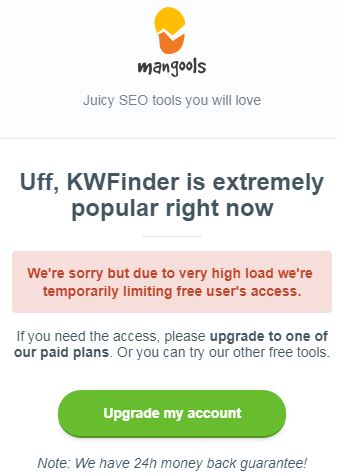
This is a new issue and I hope the message is actually because of an increase in usage and not as a marketing ploy.
If it continues, I suspect people will stop using it and then stop converting to paid customers because it’s quite annoying.
But it’s still a phenomenal keyword tool and my favorite one to use.
UPDATE: I’ve stopped using this tool. It’s not worth the headache.
SEMRush: This is the Cadillac of keyword tools.
If you’re in a highly competitive niche, SEMRush is your best option.
It’s more expensive than the others, but for good reason.
You can do much more than just keyword research.
Their backlink research capability is an additional tool.
You can also download lists with thousands of suggestions on keyword variations.
Those keyword lists contain golden opportunities… you just have to find them.
I suggest you try all these out and then pay for the one you want to become an expert at using.
You’ll get more results, better results, and have unlimited searching capabilities if you’re a paying customer.
Plus, you’ll have access to other features and unlimited searches.
Traffic Rule #4: Prioritize
Dwell Time and User Intent
Before I get to the collateral traffic strategy, there are still a few on-page SEO basics you need to be aware of.
Dwell time is one of them.
At this point, you’ve set up WordPress, switched to Https, and mastered keyword research (or hopefully you will be when you’re done with this article).
Now your articles are starting to rank as Google starts to test your pages.
Google is a massive, automated, split-testing, artificially intelligent, semi-thinking machine (try to say that 5x fast).
Google is a massive, automated split-testing artificially intelligent semi-thinking machine. Share on XIn a typical day, the Google algorithm will test millions of page against others based on tens of millions of keyword variations.
It’s the split test king of the world.
The algorithm does this by organizing pages based on user intent and then scoring how well those pages perform based on a variety of indicators.
We already covered page load speed.
Dwell time and time on site are also two important indicators.
You need to craft your content and pages in a way that helps increase both these things.
What is Dwell Time and User Intent?
Dwell time at it’s fundamental level can be defined as how long somebody stays (or dwells) on a page.
If the page doesn’t give the user specifically what they’re looking for (user intent) they will leave… which will affect dwell time.
So your goal is to give users exactly what they want, but also to keep them on the page (or your site) as long as possible.
Do this by using long form content (the longer the better), using relevant YouTube videos, and formatting your articles to keep people scrolling (short paragraphs, lists, and infographics are great strategies).
There are a few key strategies for doing this effectively.
What is Time on Site?
Time on site is similar to dwell time.
If a user enters your site on one page, but goes deeper and deeper into your site by clicking on links, the dwell time for your entire site is higher.
Hence, time on site.
They didn’t dwell on one page… but they did click through to other pages.
That’s why internal linking is a necessity.
Your goal every time you’re crafting content should be to do the following:
- Give the user exactly what they’re looking for
- Keep them on your site with long form content
- Redirect them to other pages on your site with strategic internal linking
If you master these three basics, combined with the other key elements I mentioned before (WordPress, Https, keyword research, site speed), you exponentially increase your chance of ranking and driving massive traffic to your site.
Here’s a better and more thorough explanation by Neil Patel.
How To Increase Dwell Time (Neil Patel)
Traffic Rule #5: Go for Collateral Traffic
The Collateral Traffic Strategy Explained
Okay, this is the secret sauce.
I mentioned it briefly but I want to unpack it so you know how to use it to your advantage.
You already know what traffic is and how to get it.
Unfortunately though, it can be easy to get excited, lose focus, and go for traffic from anything and everything with low competition.
That is not a good strategy.
Slow down!
Focus.
You need the right strategy… to bring in the right traffic.
The Google algorithm we’ve talked about so much already, also has a thing called topical authority.
This can be a very powerful part of your traffic generation strategy.
Once you have topical authority, going for collateral traffic can be extremely beneficial (both in terms of SEO and conversion optimization).
Topic Authority and Relevancy
So what is topical authority or topic relevancy and why should you even care?
Topic authority is when your site gets credit for having authority on a specific topic.
You should care because once you get credit for a relevant topic, you’ll rank better and faster for pages within that topic.
In addition, Google will send you traffic it’s unsure about, but thinks might be in your niche.
All things being equal, if it comes down to you and another site, the algorithm will lean to the site with topical authority.
For example, this site is about network marketing and personal development.
More specifically, it’s network marketing and personal development for Christians.
All the content here is meant to teach and instruct people in (or thinking about entering) the network marketing industry.
The more content I have, the more I build authority in Google’s eyes for that topic.
Why is this important?
Everyday, billions of searches are done on Google.
Google gives searchers the most relevant content it can find on those topics.
Have you ever wondered what happens though, if somebody is looking for something and there is no content to address their specific search?
When that happens, Google serves them the best content it can find around that topic.
To show how this works I did a very targeted search for something ridiculous that I thought would have no results (see below). 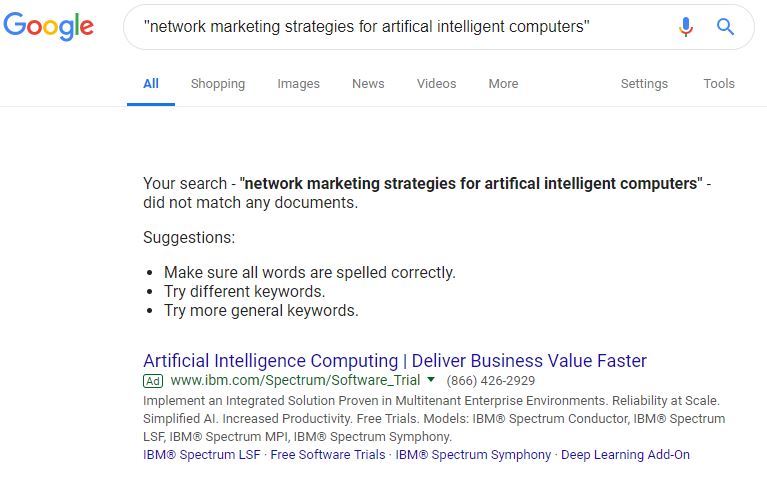 My search was for two things that don’t go together (network marketing AND artificial intelligence).
My search was for two things that don’t go together (network marketing AND artificial intelligence).
This search is a great simulation of real life.
People string together words and phrases every day in an effort to find exactly what they want.
Usually a Google search gives you pages and pages of options.
The search above only had one option, with no other suggestions.
The result Google gave obviously has some topical relevance around artificial intelligence.
But because it’s a computer company, it also has some authority around the word “network” or “networking” since computers are usually networked together.
So Google says to itself, “hey, maybe this is what you want”.
Good guess Google… but no, that wouldn’t have given me what I wanted if I was really searching.
The purpose of this example was to just show you that once you have topic authority, you will rank for all kinds of searches around that topic.
This can bring in thousands of targeted visitors who do searches with uncommon combinations of words and phrases.
Once you achieve topic authority, you can expect more traffic with less effort (as long as your playing in your specific topical authority sandbox).
That’s why it’s so important to keep your content focused around a few ideas (or… topics).
In fact, you should be thinking in terms of the big picture (i.e. optimizing your entire site for topical keywords instead of just your pages).
What Google has to Say About Topic Authority
Topic Authority and Collateral Traffic
Here’s the problem you’ll run into.
You want lots of traffic.
But you want targeted traffic around your niche, otherwise it will never convert and your site will never have topical relevance in anything.
That’s where collateral traffic comes in.
What is collateral traffic?
Think about what collateral means.
It means connected to or related to something.
For instance, collateral damage means damage that was caused as a result of the main event.
Collateral traffic is simply a method of generating traffic that is loosely related to your topic.
If traffic is not related at all, it’s completely pointless and won’t convert anyway.
For example, there are millions of longtail variation searches with “network marketing” plus other words (friends, family, cold calling, leads, blogging, etc.).
For this site, the main topic is network marketing.
I asked myself… what type of people do I want on my site that I could educate and possibly convert?
For me, there are a few opportunities I try to capitalize on.
1) Make Money– This can include making money from home, making money with a blog, work from home business ideas, entrepreneurship, etc.
People searching in any of those niches are possible candidates for network marketing, so they represent a great opportunity for me.
2) Christian Living– This one is not so obvious.
But it’s a great opportunity and fit for me.
A blog is very personal.
Building a network marketing team is about relationships.
Creating content that helps people grow spiritually allows me to be my authentic self.
It will also attract people with the same mindset.
So even though it’s not directly related to making money, wealth, or network marketing, it is a way to draw in potential team members who might resonate with who I am as a person.
People join people.
So I optimize for people and user experience.
You should too.
3) Search Engine Optimization (SEO)– This is another collateral traffic topic for me.
This topic can potentially draw in people who already have blogs and possibly traffic, but have never thought about leveraging network marketing as a way to monetize it.
This article is a perfect example.
At it’s root, it’s to help my readers learn how to better build traffic for their site so they can build their network marketing business better.
However, as a collateral traffic method, it also exposes those with websites (presumably you) to the idea that you could be building another revenue source with your site.
A revenue source they you may have never considered because you’ve only seen a network marketing business built in a spammy, unprofessional way.
If done right, a leader or online-influencer can quickly use their existing fans to build an additional (and very massive) revenue stream.
What you may not know is that network marketing has evolved over the years and is a very viable option now.
Redefine How to Generate Traffic
By Using Collateral Traffic
I hope this traffic generate article was helpful, useful, and most importantly… actionable.
To conclude, you can redefine how you generate traffic by using the collateral traffic generation method, but it will only work if you have already optimized your site for the search engines (specifically Google).
Traffic Generation Review:
- Always Use WordPress (and optimize for speed)
- Switch to Https (secure connection)
- Master Key Word Research
- Increase Dwell Time / Time on Site
- Implement the Collateral Traffic Generation Strategy
If you found this article helpful, consider sharing it on the social media platform of your choice.
If you’d like to learn more about how we can help you create addition revenue using the network marketing framework, please contact us.
Lastly, if you’d like to start a personal relationship with the God of the Universe…
God Bless and Good Luck!

Jason and Daniele